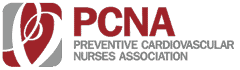1. Click ‘My Classroom’ in the upper right-hand corner.
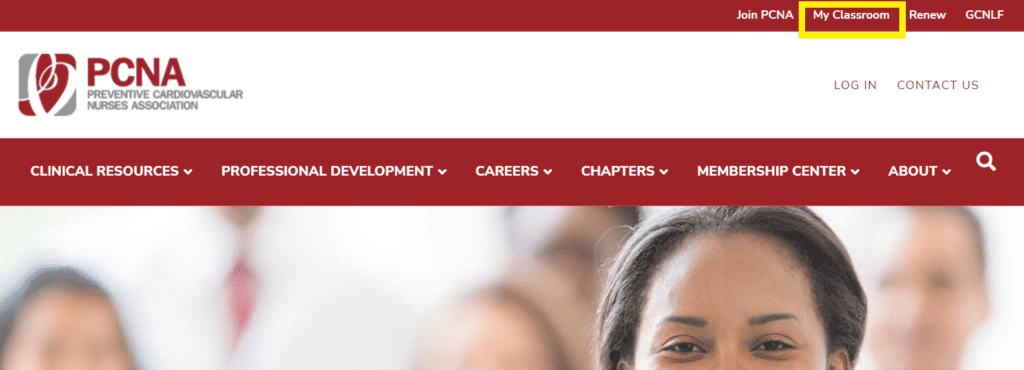
2. Log in when prompted – from there, you will be redirected to your online classroom.
3. Once in your online classroom, click ‘My Courses,’ and find the program from which you wish to collect your certificate.
4. Click “Launch” under the course title.
5. Complete the program evaluation and click “Submit Response.”
6. Navigate to My Courses > Completed Courses and find the same program name.
7. Click the “Certificate” button under the course listing to claim your certificate.
Visit our CE Library
Take a PCNA Continuing Education Course.
Take a Course »
Join us at an Event
We bring cutting edge information right to you.